Review: XP-Pen DECO 02 Digital Art Painting Graphic Drawing Pen Tablet

After getting to test the Wireless XP-Pen Star 05 tablet, I was curious about how good the more averagely priced XP-Pen tablets were so I bought this XP-Pen New DECO 02 when I saw it on sale on XP-Pen's website. The main reason why I chose this tablet is because of 6 expresskeys and 1 Touch Ring there were, and because I wanted to see how convenient hot keys are.
The XP-Pen DECO 02 Digital Painting Graphics Tablet, perfect for beginning digital artists looking for a reliable graphics tablet that will last for years. It is perfect by adobe illustrator for drawing and painting or Photoshop for photo editing, which makes it an exceptional value. It has a 10 x 5.63 inch area to draw on, and it's large enough to use on your desk or to throw in a backpack with your laptop and the lightweight pen to create artwork anywhere. The DECO 02 connects via USB-C .

You can get all of the detailed technical specs over on XP-Pen's website, but for the purposes of this review here are the specs that we find relevant:
14.2 x 8.3 x 0.3 inches
6 Express Keys
10 x 5.63 Drawing Area
Win10 & MAC OS Compatible
1 Touch Ring
P06 Passive Pen
Additionally, in terms of the responsiveness and usability XP-Pen says the DECO 02 is capable of:
8,192 levels of pressure
5,080 lines of resolution
266 pps recording
Again, if you are interested in the full tech spec rundown you can find that information over on XP-Pen's website,
A great, beautiful looking tablet with 6 hotkeys and touch ring capability. Brings new life to the DECO 02 by adding gestures and pop-up helper menus simply by hovering your finger above the keys on the tablet. Professional level sensitivity at 8192 levels with pressure. they make for a much smoother workflow so you don't have to snap out of creative mode to figure out the buttons.
This is a fantastic tablet for its price of 110 USD on official site : https://www.xp-pen.com/goods/show/id/324.html . It is half price or less compared to the Wacom Intuos Pro , except that this tablet has a much bigger active area which will give you better line control.
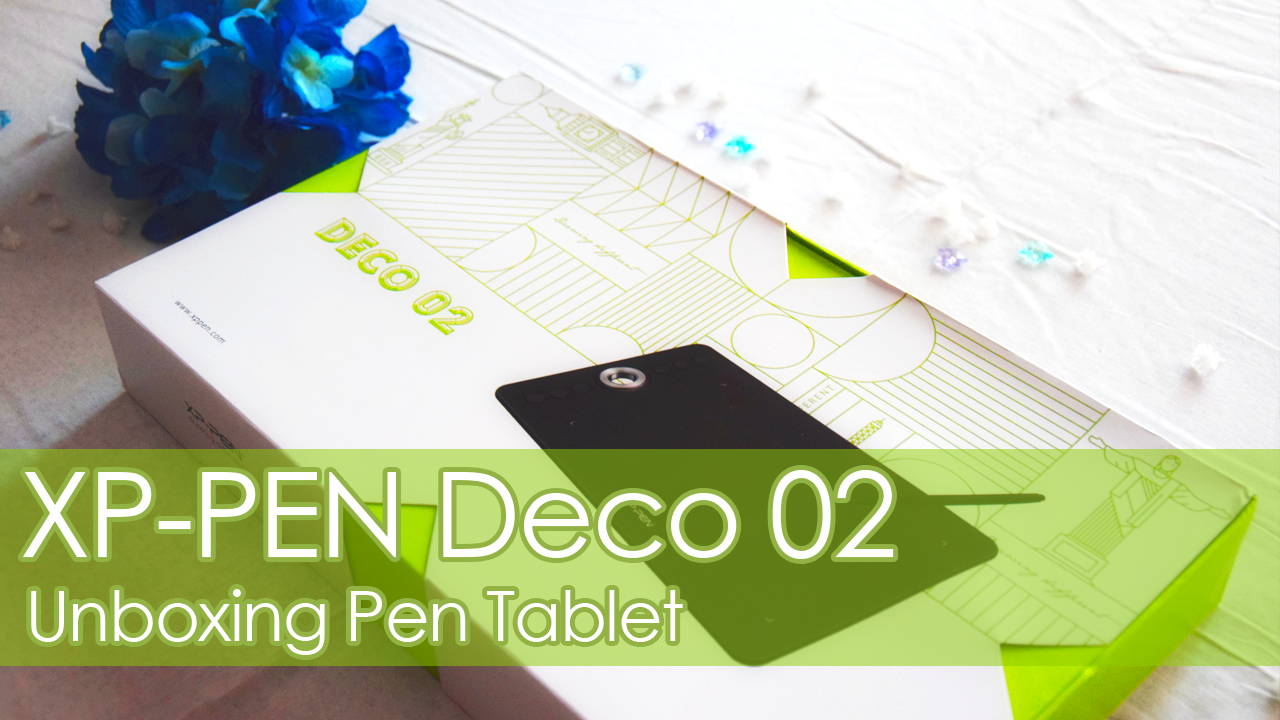
What's in the Box
The XP-Pen New DECO 02 comes in a slick and simple white box with a picture of the tablet on it.The things that come in the box:
A. DECO 02 Tablet
B. P06 Battery-free Wireless Stylus
C. Pen Holder (8 pen tips + 1 Remover pen-clipper included)
D. Drawing Glove
E. Green Stopper
F. USB Cable
G. Quick guide

The Tablet
The tablet has a nice overall design with a simple flat area for drawing. I was surprised at the overall size of the tablet at first, but it should fit easily into most backpacks or laptop bags.
The surface of this tablet has a smooth design with enough tooth to not feel like you're slipping while drawing. I think this is the best texture to prevent nib and tablet wear while giving you a decent amount of control over your lines.
The back of the tablet has the usual information sticker and 4 rubber feet. The rubber feet do a proper job of holding your tablet in place while drawing.
The expresskeys on this tablet are fantastic to use. They have enough resistance so that you don't accidentally press them, but not so much resistance that they're hard to press. They're also fairly quiet, only giving enough of a click to let you know that you've actually pressed it.
The XP-Pen DECO 02 Graphic Drawing Tablet is definitely one of the most affordable tablets out there. You can sometimes pick one up for under $110. Which is incredible compared to other graphic tablet prices. The size of the canvas is large as well. The drawing area 10 x 5.63 inches and has a nice elegant slim build. It's pretty big, but at the same time it doesn't take up your whole computer desk.

6 Hot Keys and 1 touch ring
You don't need to be the best drawer in the world to make good use of this graphics tablet, the pen feels fantastic in the hand, you have 6 user defined controls that allow you to set it up as you wish, maybe creating some back buttons, some special effects, who knows? It's totally up to you. If you take the pen you can see there are 2 more buttons on there which you can also customize to do whatever you want.
The express keys were easily pressed and were spaced far enough apart that you won't ever misclick a button accidentally while working.
the touch ring allows you to zoom in and out incrementally to check your work close up and far for stuff like details, value, composition, etc.
The main selling point of this tablet is apparently the Sliver touch ring. It spins really smoothly and clicks nicely every ~15 degrees of rotation. I have no complaints about its quality, but I was never a fan of wheel-type expresskeys so it only acts as an accessory for me.
The other reviews of the Deco 03 I have seen so far praise the Sliver touch ring for being the main reason they like the tablet, but I really cannot see it as a plus. In my opinion, the quality rubber grip pen is the real advantage here.
The buttons are located on the left side of the tablet, but do not fret my left-handed brethren! I had no problems with the buttons getting in the way even as a left-handed individual.

The Stylus
The Pen feels good when drawing, it's not too heavy compared to other pens. It has two buttons that can be customized and an eraser at the end .
As far as pens go, I have to say this is one of the nicest tablet pens I have used to date. A unique hexagonal design,It feels well-built and you can tell a lot of time and design effort went into it and how it would fit and feel in your hand for extended periods of time. These ergonomics will come into play when you are spending hours processing images and repeating similar movements over and over and over. If I had to choose a single highlight about the DECO 02 , this P06 Stylus may well be it.
The stylus that came with the XP-Pen DECO 02 came with 8192 levels of pressure allowing for a good variety of line weights.
The pen had a great non-slip & tack-free flexible glue grip which made it really easy to draw with for long periods of time.
I've mentioned this stylus' responsiveness already, but it's really where this stylus shines.
There's a lightness to this pen that I wasn't expecting and while it took a little while to get used to I now feel like this is a great pen for getting nice, smooth lines.
Just keep with the pen until you get used to the lightness and you'll find that it's fairly reliable for drawing.
It comes with a pretty nifty pen holder so that you're not just trying to lay the pen down on the tablet or trying to find a good place to store it. It does come with a hefty base you can put it into so you can have a good place to store the pen when you're not using the tablet.the DECO 02 comes with a bunch of spare transparent nibs, as located in the inkwell holder.

Installation
The tablet driver are extremely easy to install. You don't even need to have your tablet plugged in to install them! Just go download the latest version from https://www.xp-pen.com/download/index.html and remove all other tablet drivers you have on your computer before installing it.
While installing, you'll need a clean slate; that is, no other tablet drivers should be on the system at the time of installation. It's been noted that tablet companies do not like to play well with others and so you'll have tons of driver conflicts; whether that is true or just an issue caused by my older XP-Pens and Windows 10 Pens are uncertain, but just it's best to be safe and just nuke the other drivers.

How Compatible Is It?
The XP-Pen DECO 02 drawing tablet is compatible with the latest software including adobe illustrator, manga studio, and many more that are out there.
This tablet is compatible with both Windows & MAC software. The windows software has a very wide range of customization, allowing you to customize the buttons making it perfect for you.
However, for me the only major downfall with this tablet is this; When it comes to the MACs customization possibilities it lacks a completely customizable interface, so it doesn't allow you to create those buttons the same way that you can on the Windows compatible one. So if you are a MAC user just be aware of that problem before purchasing the product especially if you want to fully customize it.
If you have a Windows computer, like the majority of you do this is going to be perfect entry level tablet for you. It has a full software suite that comes with the tablet, to get the additional software and the drivers and to customize it so it only works on one screen, also to set the buttons exactly how you want them.

Drawing experience
This tablet gave me a fantastic drawing experience . In other words, it was extremely good! The smoothness of the tablet was great because it didn't feel like I was grinding the pen nib, and it has just enough texture to prevent me from slipping. For anyone who expects a paper texture, this is probably not what they want, but this smooth texture is so much better for making a graphic tablet last that much longer.
The stroke control for this tablet is very good and it tapers very well for both short and long strokes. As for drawing, there's no lag during this stage. None. XP-Pen's is swift and sure, and the cursor keeps up. For an artist, this is a must and is not merely a high bar to be set, it's an assurance of quality. XP-Pen meets this bar and exceeds it.
The expresskeys on this tablet feel absolutely fantastic, and I would surely recommend this tablet to someone who is looking to make use of the expresskeys on their tablet. The softkeys are a good idea, but unfortunately they are not very convenient. If someone can figure out a way to use them without having to look down, then they would be very worthwhile, but as they are right now, they are just decorations on the tablet.
The cord placement is very fitting for a right-handed artist, but it seems like it would get in the way for a left-handed artist. There is also the fact that the soft keys are along the bottom of the tablet if used in left-handed mode and I doubt that makes them any easier to use than in right-handed mode.
I am right-handed so this tablet is fantastic for me, but I have my doubts about its convenience of use in left-handed mode.

What I Liked
Real pen feel
Ambidextrious
Smooth controls and digitizing,
Priced realistically
Pen-to-tablet interaction is smooth, but well damped
Tablet reads strokes accurately and quickly
Powerful, but usable software interface

Conclusion
If a beginner digital artist has enough money to consider an DECO02 , I would suggest that they get this instead. The extra active area space is much more worthwhile than getting the XP-Pen brand name, especially since the quality of this xp-pen tablet is really good.
Overall the XP-Pen DECO 02 Drawing Pen Tablet worked fantastically and makes a great entry level drawing tablet. It's only a 10 x 5.63″ tablet which is actually a very good size for drawing, leaving you with enough room for being precise and not having to pick up your hand and change positions. It even has 6 completely programmable and great feeling expresskeys.
XP-Pen Deco 02 official store : https://www.storexppen.com/buy/deco-02.html
